Submitted by GAURANGAGG on Wed, 02/16/2022 - 10:37
I have been using Google Apps (the legacy one) for over 9 years now. Following are some of my learnings which can solve some headache for you if you are moving to Google Apps or any other email service.
1. Don’t enable “catch-all” for your email service. Catch all is a feature through which you can receive all the emails that are sent to any possible email combination in your domain name. For example: xyz@domain.com or a@domain.com and so on. If you have enabled it, spammers may also start putting your random email id in random services leading to a lot of spam and unwanted emails. Yes, catch-all is tempting to have but can cause a headache if you are into sensitive domains like finance, advisory, etc.
2. Ensure to generate and setup DKIM key which is put in the TXT type DNS records. That helps in authenticating the origin of the email and hence helps in managing email related frauds. Again, it is a must for you when you are in a sensitive industry such as finance, advisory, transactional, etc.
3. Choose unique usernames for the email ids. Don’t keep finance@domain.com or cfo@domain.com or accounts@domain.com but if you really have to use those, add suffix to it, for eg. accounts_team@domain.com. That ways, spammers would potentially not be able to spam and scam you.
Category:
Digital
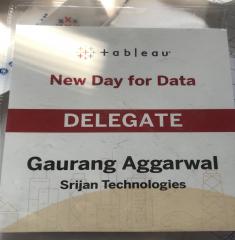
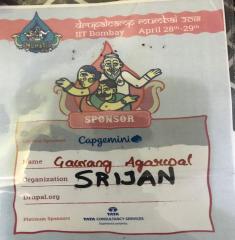
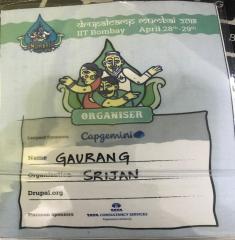
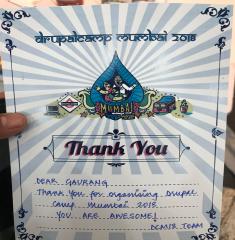





Add new comment