Tableau is a kickass Data Visualisation software which is used by Small and Medium Businesses as well as large corporations like Google, Uber, etc.
Let’s start our journey of learning Tableau:
Big Idea of Tableau –
Pills are of two colors:
Blue – These represent Dimensions – They are text or range.
Dimensions – They split up the view by unique values
Green – These represent Measures which are numeric.
Aggregated to the level specified by dimensions.
Raw level of granuarlity
Understanding the data – what is it, type of data, repeated values
what makes it unique or difference from other rows as that helps in creating calculations.
throw all dimensions on canvas that’s row granularit ylevel.
Aggregation like sum of sales is going up while granularity is going down the dimension – new Dimension to convas – you are increasing granularity so the more the dimensions you have, higher and deeper the granularity would be.
Dimension determine the visualisation Level of detail. The visualisation Level of Detail becomes less aggregated or more granular as more dimensions are added.
Knowing analytics lquestions – focus on N, A, V – identifying dimensions and measures – are Qat a time.
What are you trying to achieve.
Form frameworks and run through them for added accuracy and saving a lot of time.
Taking diemsnsions to shelves.
Panes -= no voz LOD level.
Drop here in the big window – whatever you see if your visualisation LOD
LOD expressions allows you to do is to define the calculation of LOD
independent building of visualisation is visualisation of LOD
LOD – Level of Detail is an important concept in Tableau.
LODs – changes the level of detail we look at
{Keyword [dim1],[dim2]: aggregate expressions} – SUM, MIN, MAX, AVG
where aggregate expressions denotes the list of dimension to include and are greater than 0 dimension used.
Keywords are INCLUDE, FIXED, EXCLUDE.
FIXED level of detail – can be both measure and dimesnion. These are not ignored by most filters in the view. Gets predictable filter.
{FIXED [category]:sum([Sales])}
for every category, compute sum of sales}
{fixed:sum([sales]} – compute the total um of sales.
do calculations regardless of totally agreegated
chart at country level – chart other
it is independent
deterministic can count on giving same result again depemds on the value being returned. Drag a measure to Dimension. Use as Dimensoin and measure – apply as filter.
bunch of customers – countd(customer name)
show sum of sales year over year by customer cohorts base don Customer acquisition date don’t have it qst order date of each customer name –
use the query as noun and preposition
do i have all the dimensions
need subset of data or all data
dimension need to be assigned at row level
but derived at a more aggregate level
do I need to assign anything at row level
tag each row with CAD – aggregation levle is customer
derive CAD for each customer
create LOD Expression – create row level calculation – {FIXED [customername]:(MIN[orderdatre])}
INCLUDE – the normal granuarity. They are always a measure.
Going to deeper levle than the visualisation level.
coutnry level – state level – if this is desired
include a dimension that is not part of visualisation LOD
Calculations can’t do this.
show by country, distinct count of all products and compare it to distrinct count of all unprofitable products. do not show individual products.
Country – profitable products – v/s distinct count of product names in every single country.
show now only non profitable products
measure aggregation be more granular than the visuaisation level – yes
include (product name) :iff(sum(profit<)), count distinct product name)
country v/s distinct products which are unprofitable.
EXCLUDE – going upper in the granuarity from the present granuarity in the visualisation. They are always a measure.
Questions: should you add all calculations in the data model?
Table calculations – in the shelf – you add these without level of detail. it is easy to create a lot of calculations. You can overwhelm yourself and others.
Apply best practice. How to apply LOD?
Organise it nicely. Name in meaningful wayl.
Paste in comment.
Organise LODs into folders.
How to reconcile the calculation output from LODs and Calculations?
Putting two views side by side.
Create multiple views and drop them side by side in a dashboard to reconcile.
Calculation v/s Desired Result.
Filter – how it operates – they have their own order of functioning – priority sequence of filters is what it is called. what happens before?
normal dimensions filter affects only calculation
table calculation filter – lookup(min(category)
calc) – only sheet level
LOD – beyond sheet level
LOD area part of query to underlying –
nested select so depeendent on DBMS -nearily impacted by join
try using aggregated extracts
add to context if not to be ignored – FIXED
relative refering absolute
table calculation can be more flexible
All LODs – fixed sales exclude sales include sales
filter order of operations
Table calculations
text table / crosss tab
use calculate assistance – add sub totals
select specific dimensions
change visualisation 0 as you want
numbers will never break
going into framework : mmoving average on weekly basis
look up previous values – table calculations is only option
syntax for moving average
current row and looking into future
dual axis – synchronise – previous weeks
window avg(sales -3.1) – 1 is upcoming weeks, 3 is window
table calcul;ation – average sales cross regions by category
show region and categories
having framework – calculations – calculate average of across region
window – average (sales) do it for region )
table calculation – build a framework
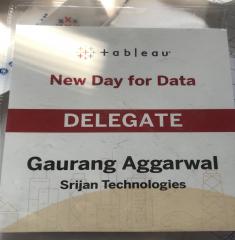
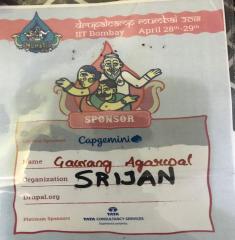
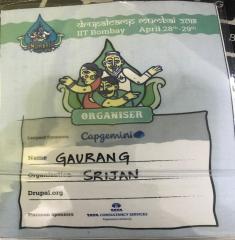
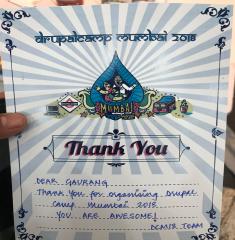





Add new comment