Submitted by GAURANGAGG on Tue, 08/11/2020 - 23:57
Whenever you take a clip screenshot on your macbook machines using the shortcut (Command + Shift + 4), the selected region is both copied to the clipboard as well as an image file is saved in the Desktop by default.
I didn't know the former part as it is useful when you want to clip a section of screen and paste it in the application, for eg: in my case it was evernote.
Indeed an important mac trick which may enhance your productivity.
Category:
Digital
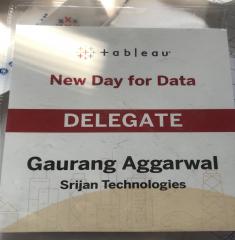
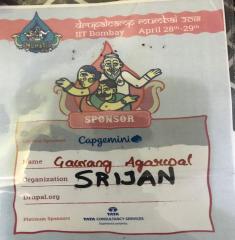
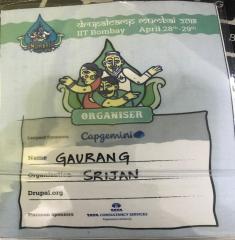
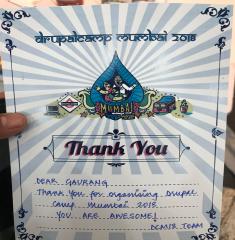





Add new comment