Submitted by GAURANGAGG on Wed, 09/22/2021 - 10:12
WordPress is one of the most widely used blogging applications which is used actively by millions of bloggers located around the globe. Since every blogger/ website needs a contact form so that interested visitors can contact the organisation/ blog author, it is prudent to have a contact form in the website.
In wordpress, you can get this functionality by installing third-party plugins which takes few minutes to configure.
Below tutorial explains the process of installation of contact form plugin.
Limitation of free contact form plugins is that the plugin will trigger an email containing details entered by the visitor on the contact form. These details won’t be saved on your server so you can’t really export the filled up entries later on.
To get this functionality, you will have to upgrade the plugin which can cost upwards of USD 30 annually.
Another alternative of wordpress is Drupal wherein Webforms comes as the core functionality so you won’t have to install a new plugin just for that functionality. Moreover the filled up entries can be exported into CSV/ XLS without paying a single penny to anyone.
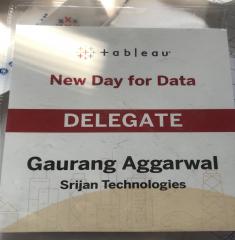
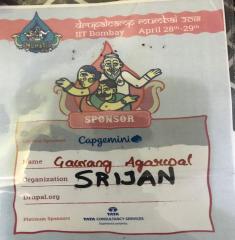
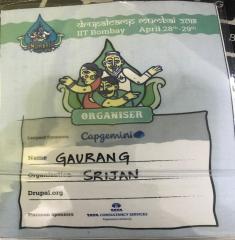
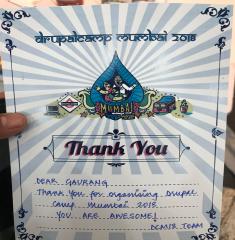





Add new comment